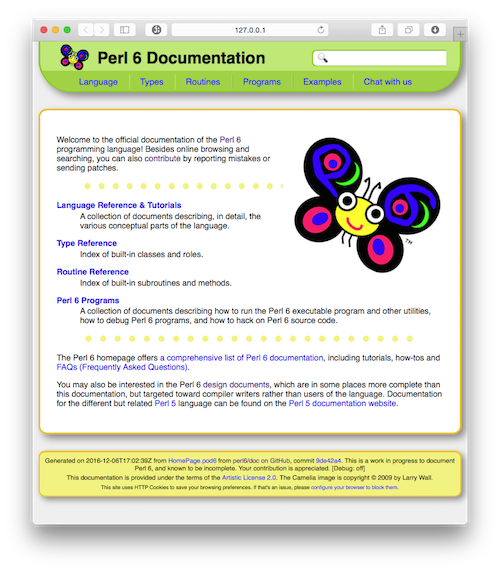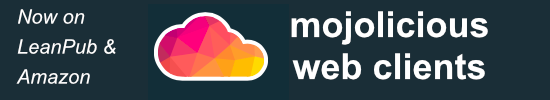The p6doc command helps you read the Perl 6 docs. It’s in the Perl 6 documentation repo (so, it doesn’t come with Rakudo).
Check out the repo and from within that directory install it with zef:
$ zef --depsonly install .
From there you should have to p6doc command. Run it to see what it can do:
What documentation do you want to read?
Examples: p6doc Str
p6doc Str.split
p6doc faq
You can list some top level documents:
p6doc -l
You can also look up specific method/routine definitions:
p6doc -f push
You can bypass the pager and print straight to stdout:
p6doc -n Str
Now, a word of caution here. Perl 6 has lots of undocumented bits and not everything works yet. But, you can help by sending pull requests. The -l lists the top-level pages it knows about:
$ p6doc -l 5to6-nutshell 5to6-perlfunc 5to6-perlop 5to6-perlsyn 5to6-perlvar AST Any Array Associative Attribute Backtrace Bag ... unicode_entry unicode_texas variables
I can read the docs from the command line:
$ p6doc Str
TITLE
class Str
SUBTITLE
String of characters
class Str is Cool does Stringy { }
Built-in class for strings. Objects of type Str are immutable.
Methods
routine chop
multi sub chop(Str:D) returns Str:D
multi method chop(Str:D: $chars = 1) returns Str:D
Returns the string with $chars characters removed from the end.
routine chomp
Defined as:
multi sub chomp(Str:D ) returns Str:D
multi method chomp(Str:D:) returns Str:D
But, this is 2016. Let’s read it in the browser. First, from the directory, create the HTML files. This might take awhile (a long, long time), but you can read the same docs on docs.perl6.org:
$ make html
Then, run the web app to serve it all. That’s a Mojolicious app, so you’re throwing Perl 5 a bone.
$ make run Starting local server… perl5.24.0 app.pl daemon [Tue Dec 6 11:18:29 2016] [debug] Install Mojolicious::Plugin::AssetPack to enable SASS processor. You will also need CSS::Sass module or have `sass` command working [Tue Dec 6 11:18:29 2016] [info] Listening at "http://*:3000" Server available at http://127.0.0.1:3000
And this is what you get: