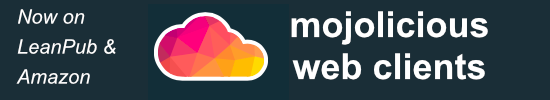I’ve been fooling around with pre-built Rakudo packages on Travis CI so I figured that I should do the same on AppVeyor. Last night I had a Ubuntu build that ran out of memory before it could finish compiling Rakudo and it gave up. AppVeyor is rolling out Linux support and I suspect their initial machines are underpowered (especially the ones I get for free—completely reasonable) but I haven’t investigated it. It’s certainly easier than the Pugs installations which could take days although much of that was just GHC.
The Windows side is easy because I use the rakudo-star chocolatey package.
This configuration is mostly the same as what I am doing on Travis but translated to a configuration that’s handling Windows and Linux at the same time. Lines starting with sh: are run on Linux only; lines with no prefix are run on both systems.
environment:
TEMPDIR: /tmp
RAKUDO_PKG_URL: https://github.com/nxadm/rakudo-pkg/releases/download/v2018.02.1/rakudo-pkg-Ubuntu14.04_2018.02.1-01_amd64.deb
install:
# Ubuntu install
- sh: cd ${TEMPDIR}
- sh: wget -O rakudo-pkg.deb ${RAKUDO_PKG_URL}
- sh: sudo dpkg -i rakudo-pkg.deb
- sh: export PATH=$PATH:~/.perl6/bin:/opt/rakudo-pkg/bin
- perl6 -v
# zef and dependencies
- sh: git clone https://github.com/ugexe/zef.git && cd zef && perl6 -Ilib bin/zef install .
- sh: cd ${APPVEYOR_BUILD_FOLDER}
- zef --debug --depsonly install .